Database초보우낙
31. Rman을 사용해서 모든 datafile과 control file 삭제하고 복구하기 본문

controlfile과 data file들을 모두 삭제할 것이기때문에 복구할때 controlfile부터 복원하면서 복구해야한다
■순서
#1. Rman으로 fullbackup을 수행
#2 control file auto backup본이 있는지 확인
#3. shutdown abort
#4. os에 가서 모든 data file과 control file을 삭제
#5. startup
#6. rman으로 접속
#7. autobackup본에서 control file을 복원
#8. DB를 mount로 올란다
#9. 모든 datafile을 복원
#10. 데이터베이스를 복구
#11. resetlogs로 open시킨다
#12. full backup
◆ 구현
#1. Rman으로 fullbackup을 수행
backup database;
#2 control file auto backup본이 있는지 확인
list backup of controlfile;

#3. shutdown abort
#4. os에 가서 모든 data file과 control file을 삭제

#5. startup
#6. rman으로 접속
#7. autobackup본에서 control file을 복원
restore controlfile from autobackup;
#8. DB를 mount로 올린다
alter database mount;
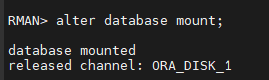
#9. 모든 datafile을 복원
restore database;
#10. 데이터베이스를 복구
recover database
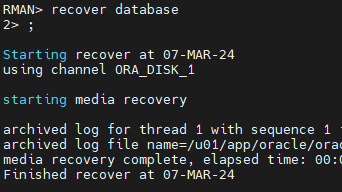
#11. resetlogs로 open시킨다
alter database open resetlogs;
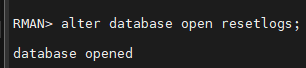
#12. full backup
backup database;
'백업과 복구 > 백업과 복구(Rman)' 카테고리의 다른 글
| 32.파라미터 파일이 손상되었을때 Rman으로 복구 (0) | 2024.04.15 |
|---|---|
| Tip. Rman으로 공간확보하기 (0) | 2024.04.15 |
| 30. Rman을 사용해서 모든 control file 삭제 후 복구 (0) | 2024.04.15 |
| 29.Rman을 사용해서 모든 data file들을 전부 삭제하고 복구하기 (0) | 2024.04.15 |
| 28. Rman을 사용해서 system datafile들을 삭제하고 복구하기 (0) | 2024.04.15 |



